Account Setup Guide
Sign-up and Verify your Account
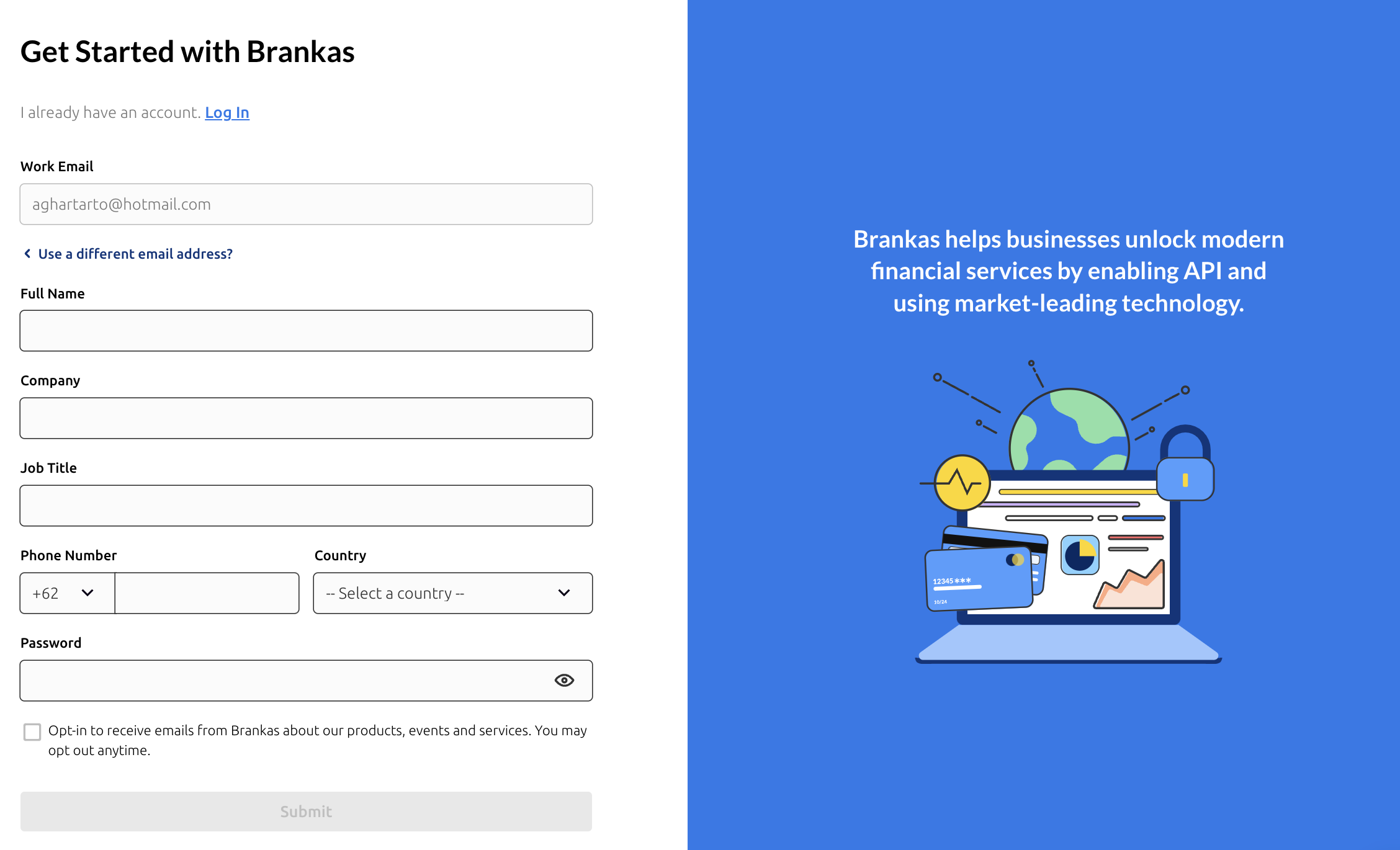
- Enter your details
- Verify your email address
For Direct and Disburse: Add Destination or Source
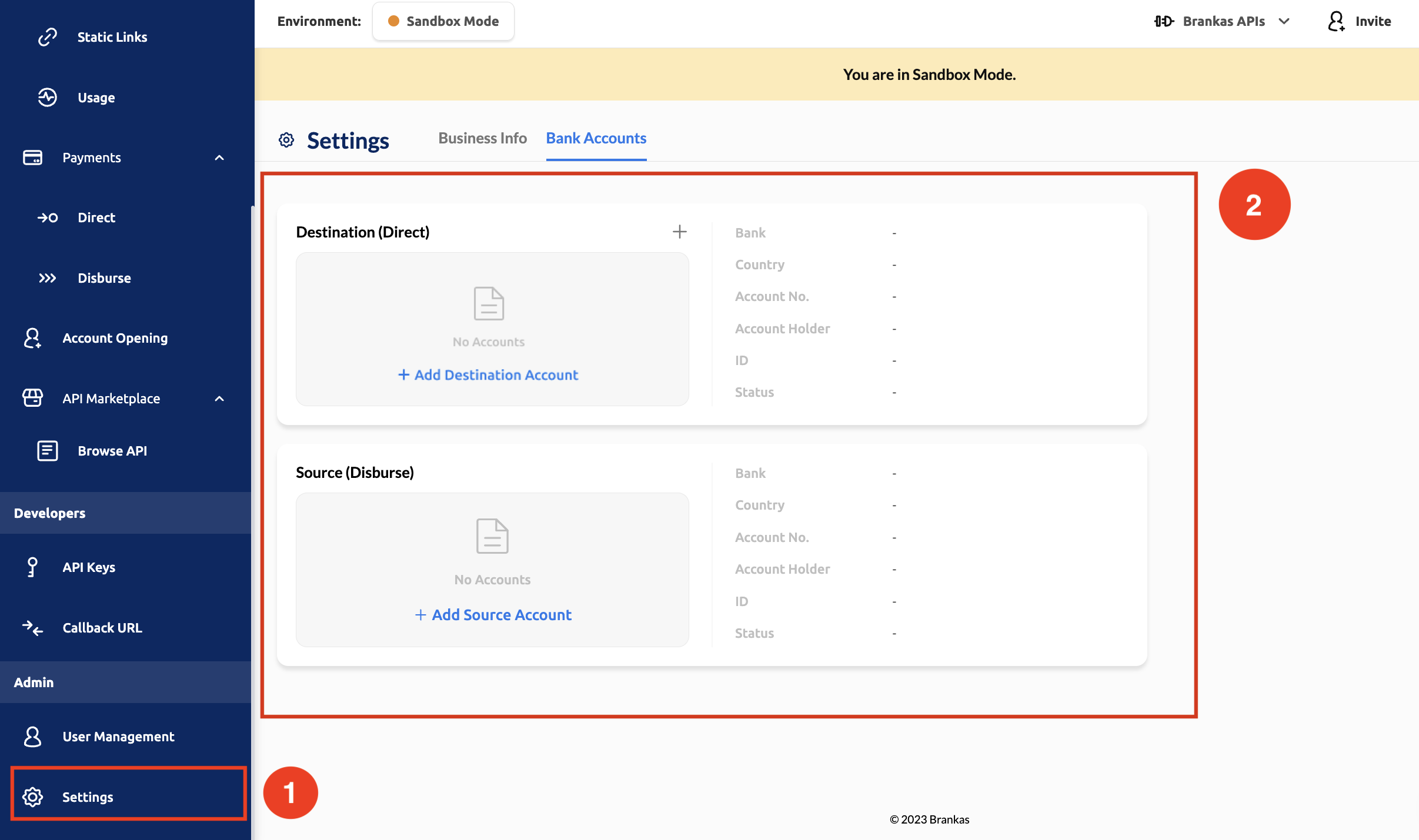
- Go to Settings
- Select Bank Accounts tab
- Select:
- Destination for Direct
- Source for Disburse
- Select Add Destination/Source Account
- Enter dummy bank account details
- Bank: Brankas Bank
- Account Type: Corporate
- Holder Name: Your Name
- Holder Email: Your Email
- Account Number: Up to 17 digits e.g. 123456789
- Select Add Account
Generate API Key
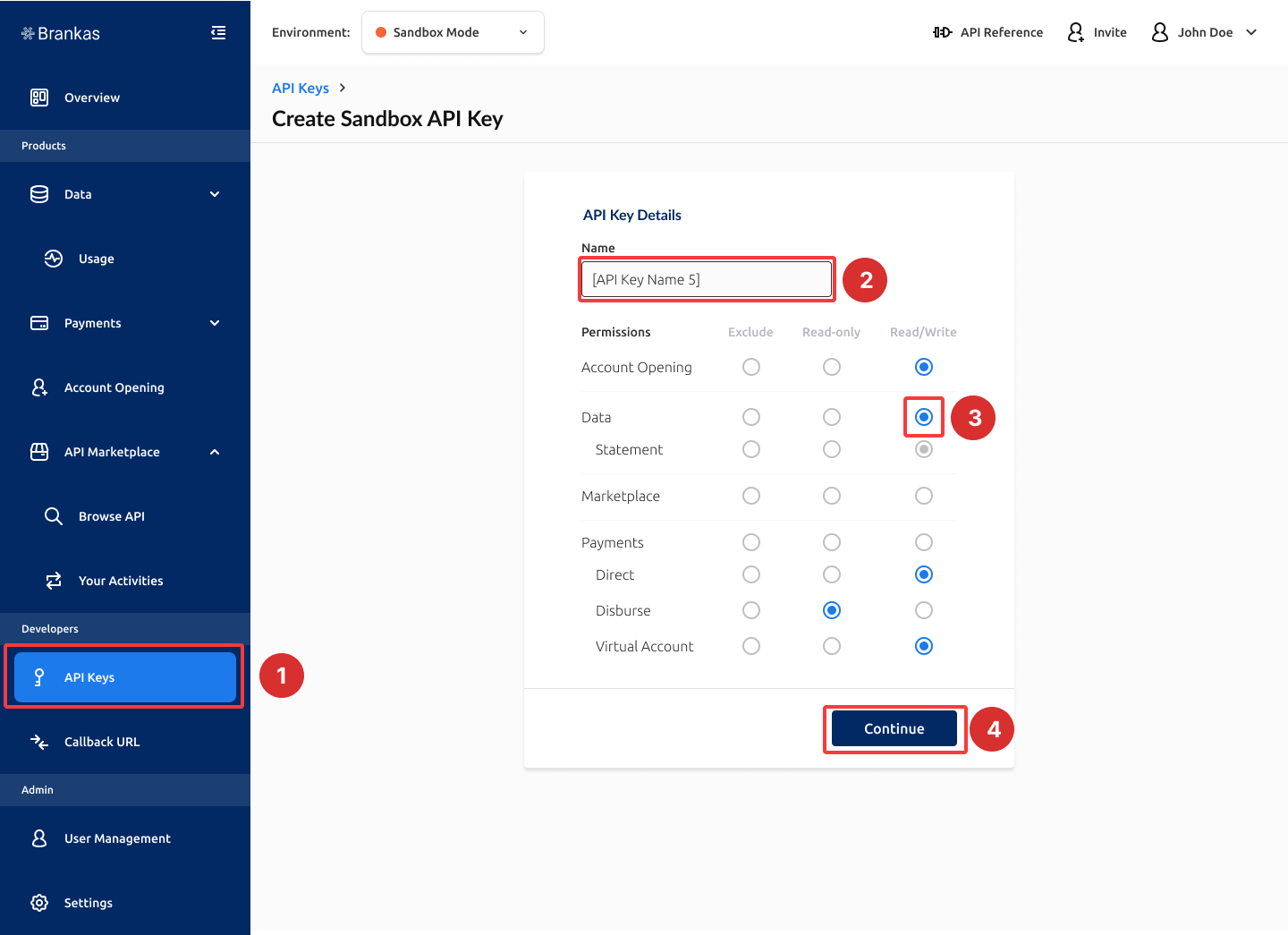
- Go to API Keys
- Create Sandbox API Key
- Enter API Key Name
- Grant permission to each product you want to use by selecting Read/Write for that specific product
- For example, if I want to use Account Opening and Data, I will select Read/Write for it
- Select Continue
Permission settings details:
| Permission | Description |
|---|---|
| Excluded | Excludes access to the selected product |
| Read Only | Enable access to GET API method of the selected product |
| Read/Write | Enable access to GET and POST API method of the selected product |
Copy and Save API Key
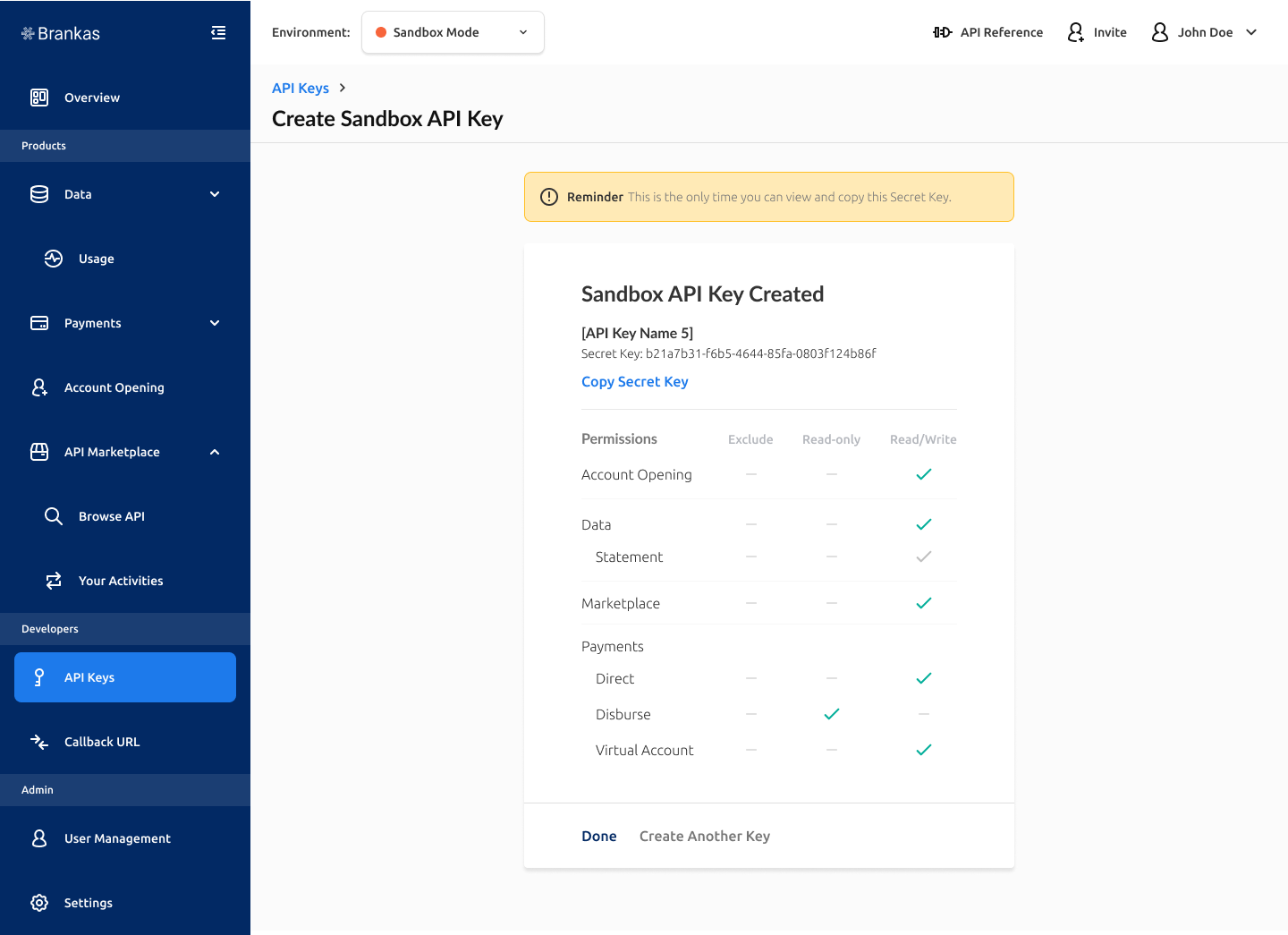
- Click on Copy Secret Key
- Select Done
Updated 5 months ago