Live Access Guide
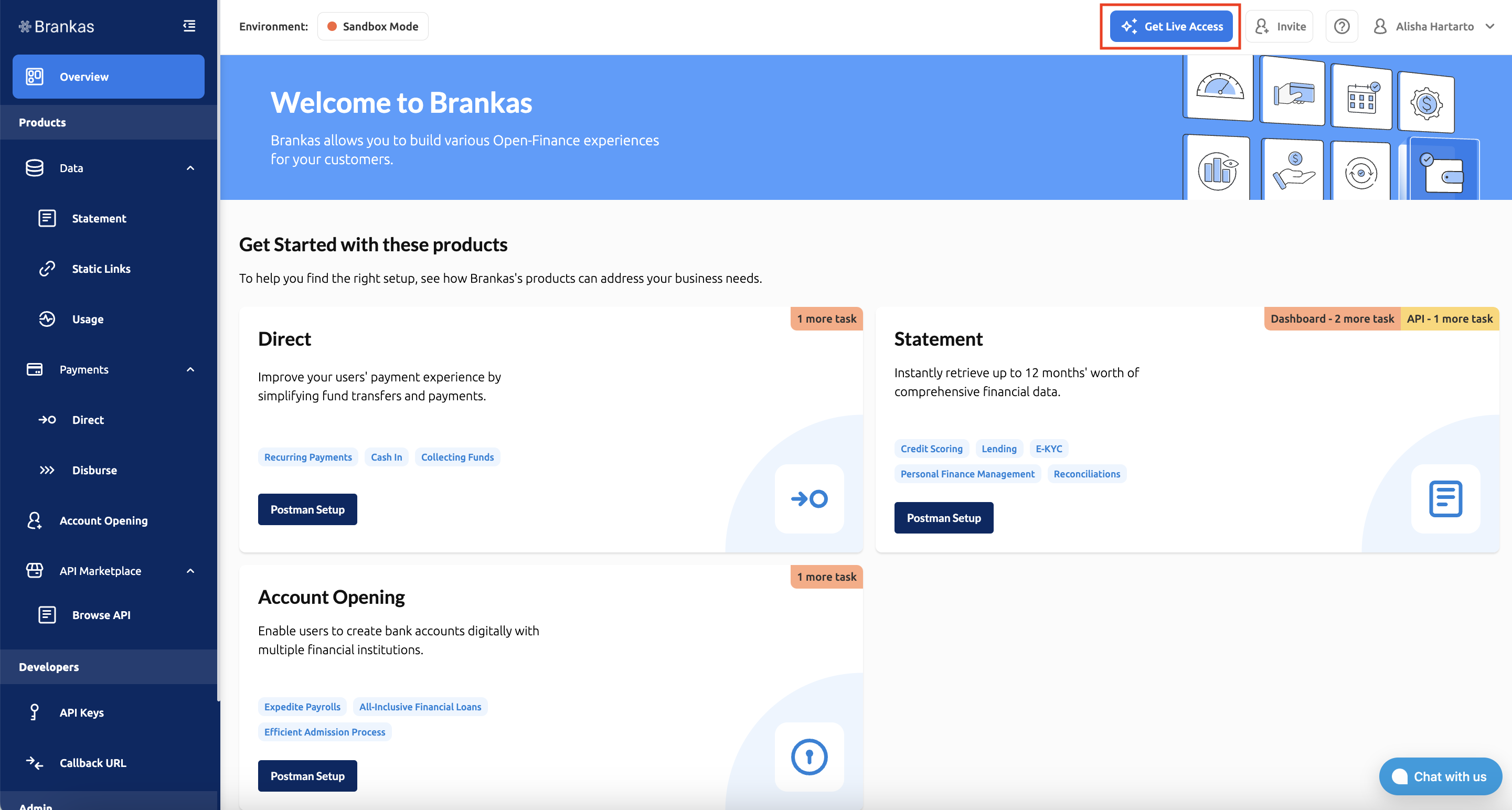
- In the Dashboard, go to Overview and click on Get Live Access button
- Enter Business Information and Person-In-Charge
- Required documents will be shown before you proceed
- View the required documents here for Indonesia, Philippines, and Other Countries.
- Upload all the requirements that you need in order to Go Live. All documents that you are submitting are automatically saved as a draft.
- Select 'Submit' when you are ready.
Your Live access will be granted in a maximum of 2 days after all required documents submission. Our team will review the documents and get back to you soon.
If you do not hear back from our team yet, contact us at [email protected]
Updated 4 months ago