Get Started with Account Opening
A step-by-step guide to help you get started with Account Opening.
Account Setup Guide
Postman Setup Guide
Import Brankas API Collection in Postman
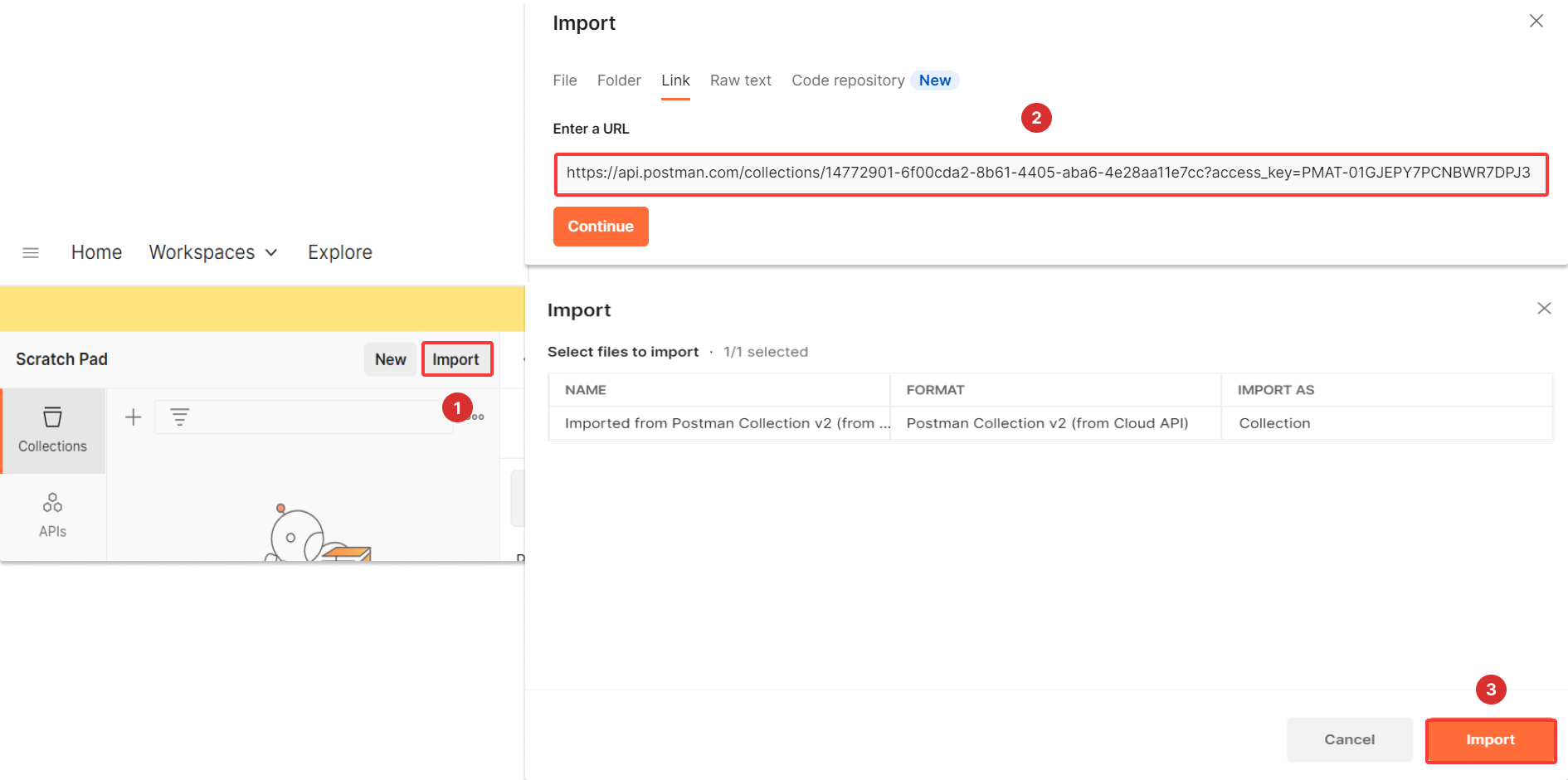
- Select Import on the top left corner of the page
- Copy and paste this URL in the placeholder and select Continue to Import Brankas Sandbox Collection 2.0
URL: https://storage.googleapis.com/brankas-postman/brankas-postman-collections.postman_collection.json
Our Postman collection is a permanent link and contains all products available on the sandbox.
Select Import Brankas Postman Collection | Postman Collection v2.0 | Collection will be added to your Collections.
Set up your authorization
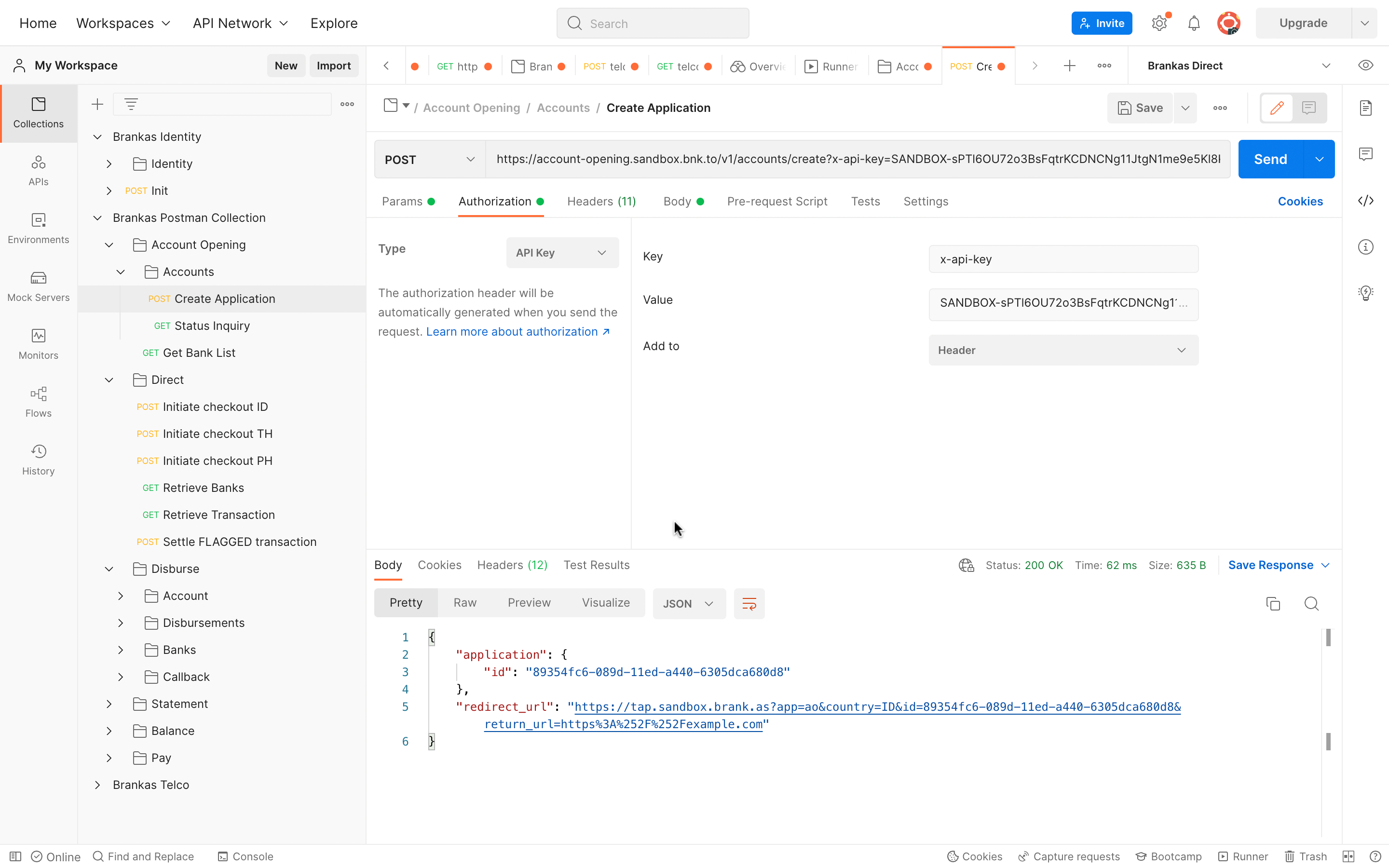
- Select “Account Opening” on the Collection Panel
- Select “Authorization” tab
- Select “API key” in the Type field
- Enter x-api-key in the Key field
- Paste your generated API key from Brankas Dashboard in the Value field
Enable Account Opening Application
- Call POST v1/accounts/create
- Click "Send". This will generate an application and ID and redirection URL.
- Click on the redirect URL to experience Account Opening on Tap.
Default OTP for SMS and Email are 123456
To track application progress:
- Call GET v1/accounts/status with the application id in the request to obtain the real-time update of the application.
Go Live
Reach out to our team to transition to live.
Updated 5 months ago