Get Started with Direct
A step-by-step guide to help you get started with Direct.
Account Setup Guide
Don't forget to follow the steps to add Destination Account and Generate API Key.
Postman Setup Guide
Import Brankas API Collection in Postman
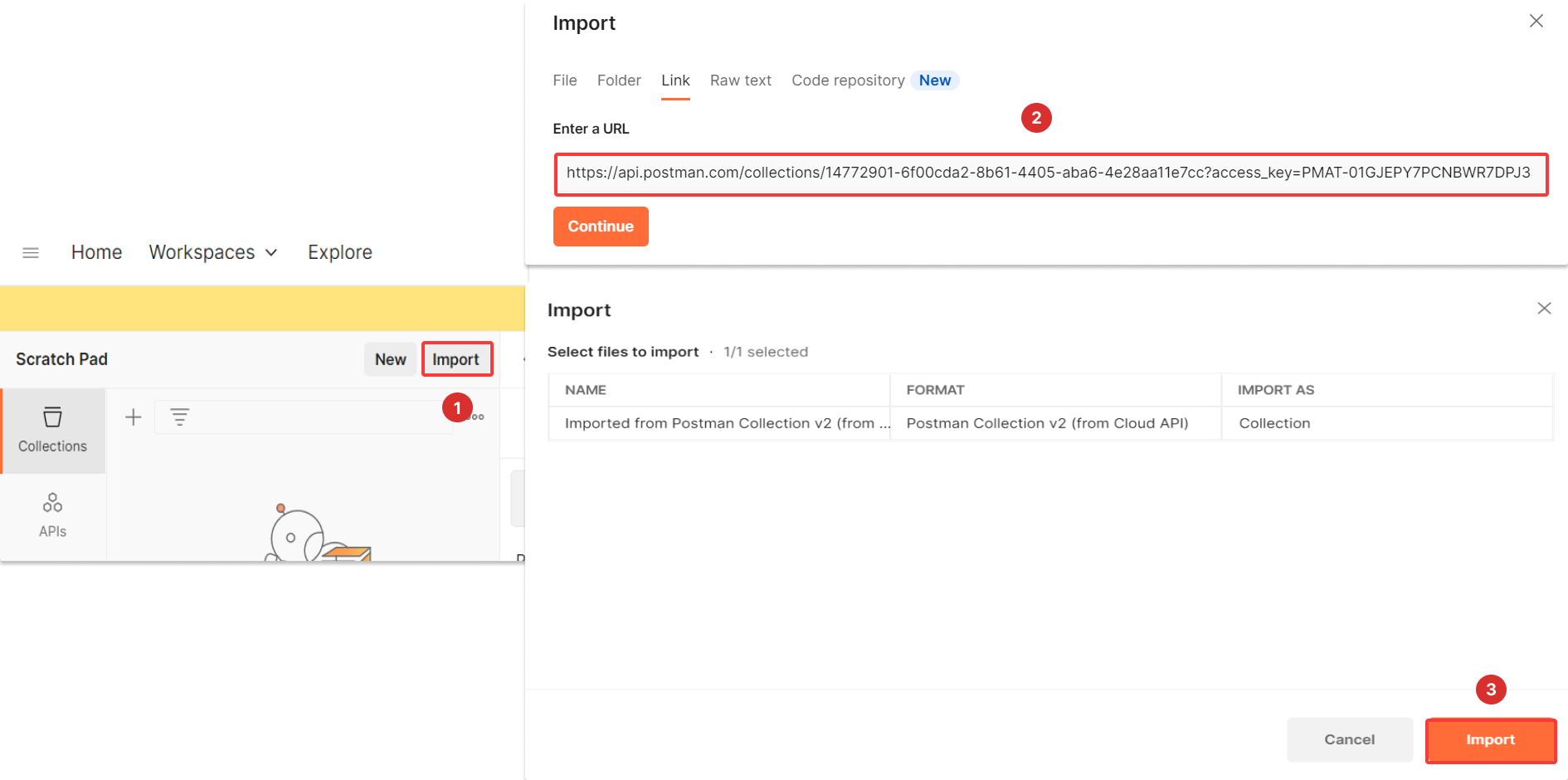
- Select Import on the top left corner of the page
- Copy and paste this URL in the placeholder and select Continue to Import Brankas Sandbox Collection 2.0
URL: [https://api.postman.com/collections/14772901-6f00cda2-8b61-4405-aba6-4e28aa11e7cc?access_key=PMAT-01GJEPY7PCNBWR7DPJ338YRJGR] - Select Import Brankas Postman Collection | Postman Collection v2.0 | Collection will be added to your Collections.
**Our Postman collection is a permanent link and contains all products available on the sandbox.
Setup your authorization
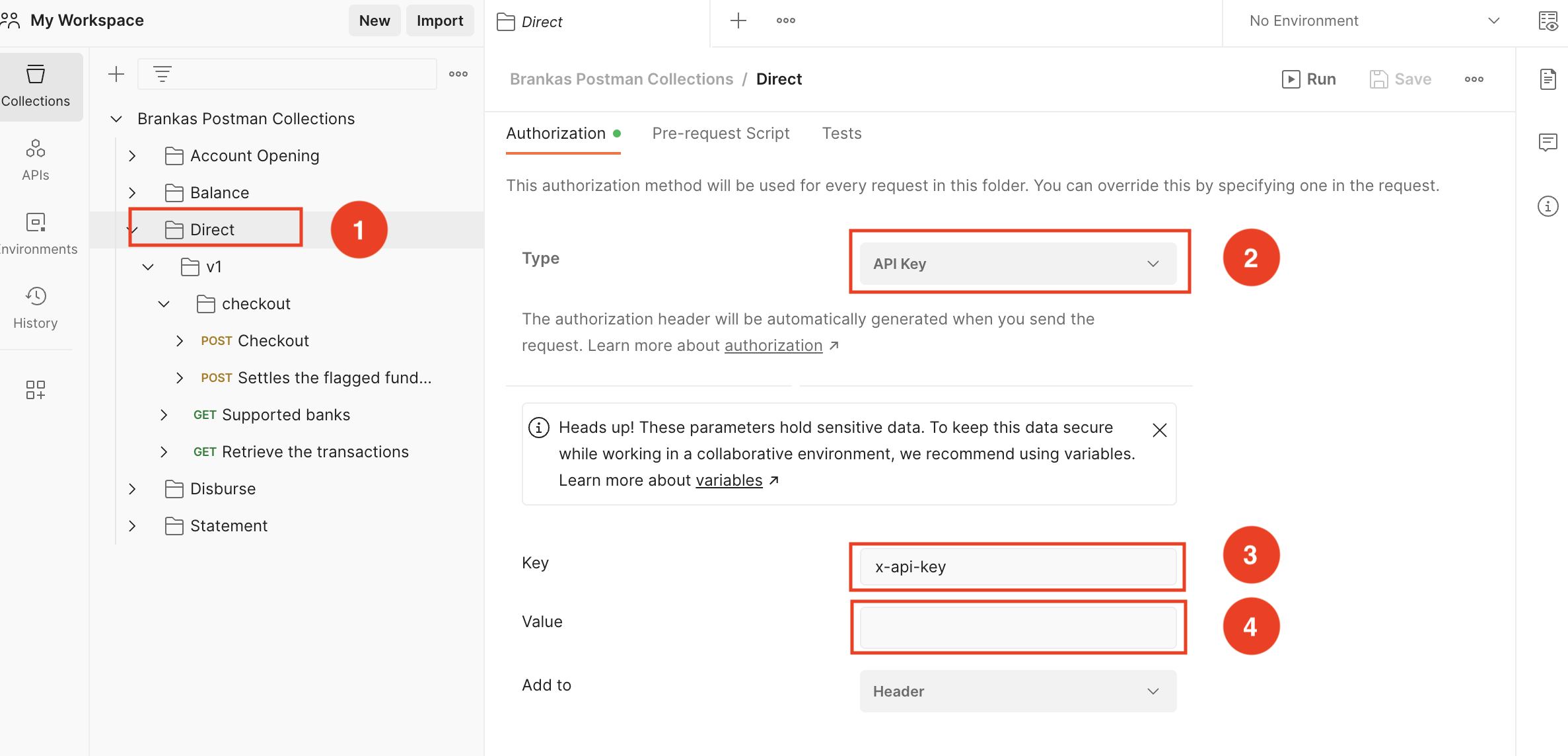
For best practices, we recommend adding your API Key as Variable and using Postman Environment
- Select Direct on the Collection Panel
- Select Authorization tab
- Select API key in the type field
- Enter x-api-key in the key field
- Paste your generated API key from the Brankas Dashboard in the value field.
- Click 'Save' once you've filled everything out.
Create your first Sandbox Transaction
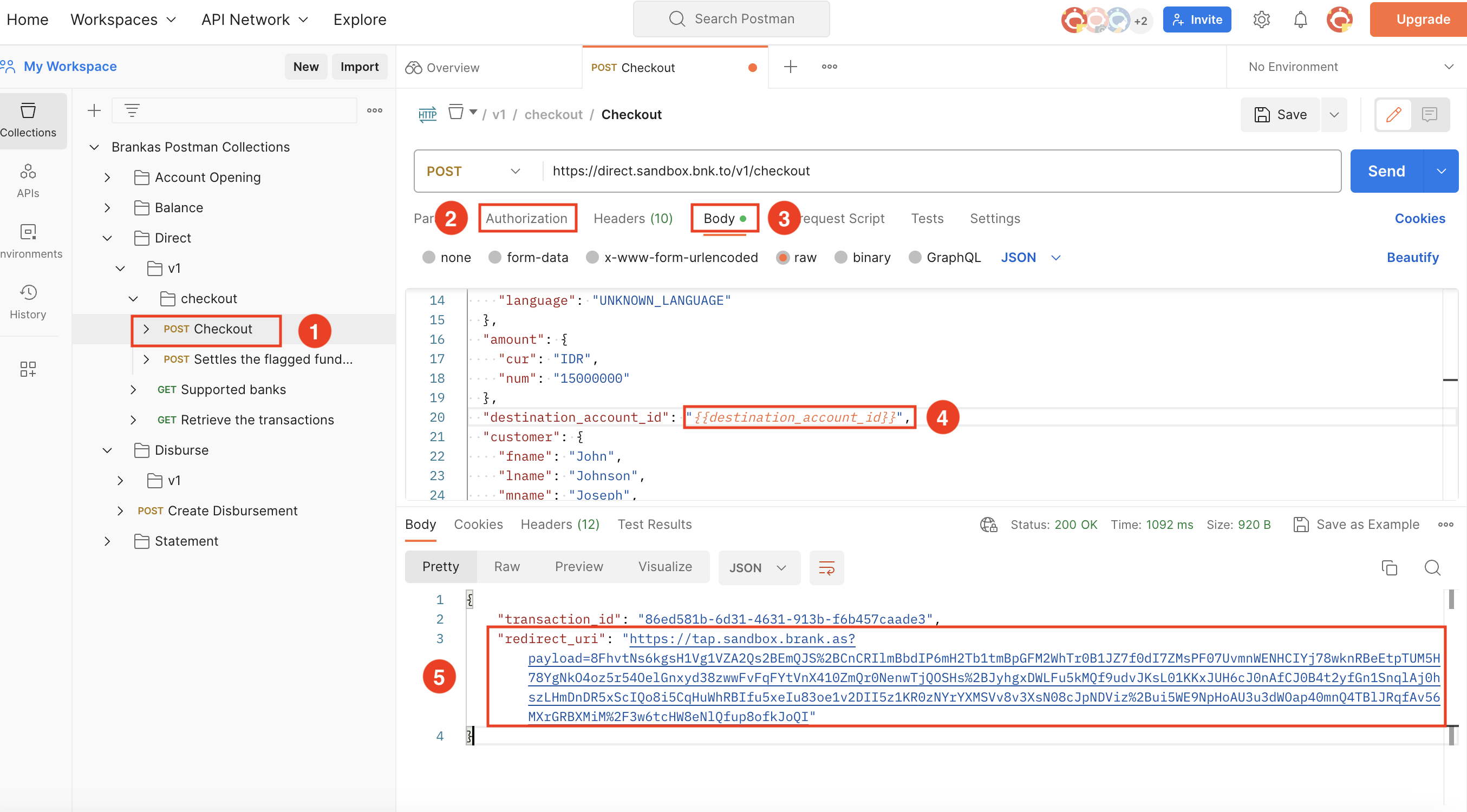
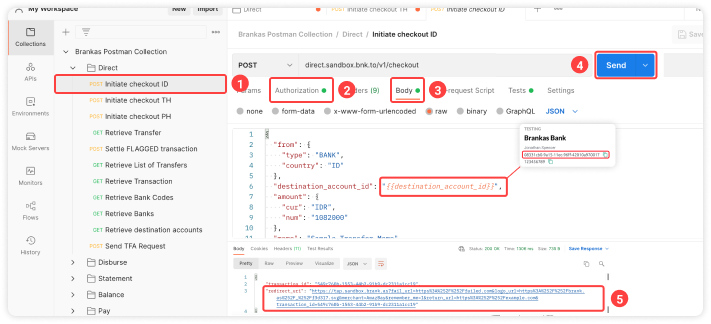
- Select OST] I Initiate checkout ID/TH/PH.
- Select Authorization tab
- Set the Authorization type to Inherit Auth from Parent. It means you will use the authentication method from the previous step.
- Select Body tab, replace destination account id: {{destination_account_id}}
with your Brankas Bank ID (Only replace the orange text)
To find Brankas Bank ID, go to Dashboard, select Settings and Direct - Select Send
- Successfully initiated the first transaction in Brankas Sandbox. The redirect_url will direct you to Brankas Tap
Brankas Tap is our frontend interface that allows end-users to complete the transaction. Click here to find out more detail
After directing to Tap by the redirect_url, use these credentials to continue.
| User Credentials | Details |
|---|---|
| Username | [email protected] |
| Password | user+7 |
| Two Factor Authentication Code | user+7 |
Go Live with Us
Updated 3 months ago