Quick Start Guide
You will be up and running Direct in sandbox at the end of this article.
This quick start guide will help you get up and running with Brankas Direct.
1. Sign up and verify your account
To start integrating with Brankas products, sign up for an account. A verification email will be sent to your inbox.
For security reasons, Brankas requires you to update your password every 120 days. Request to update will be sent via email.
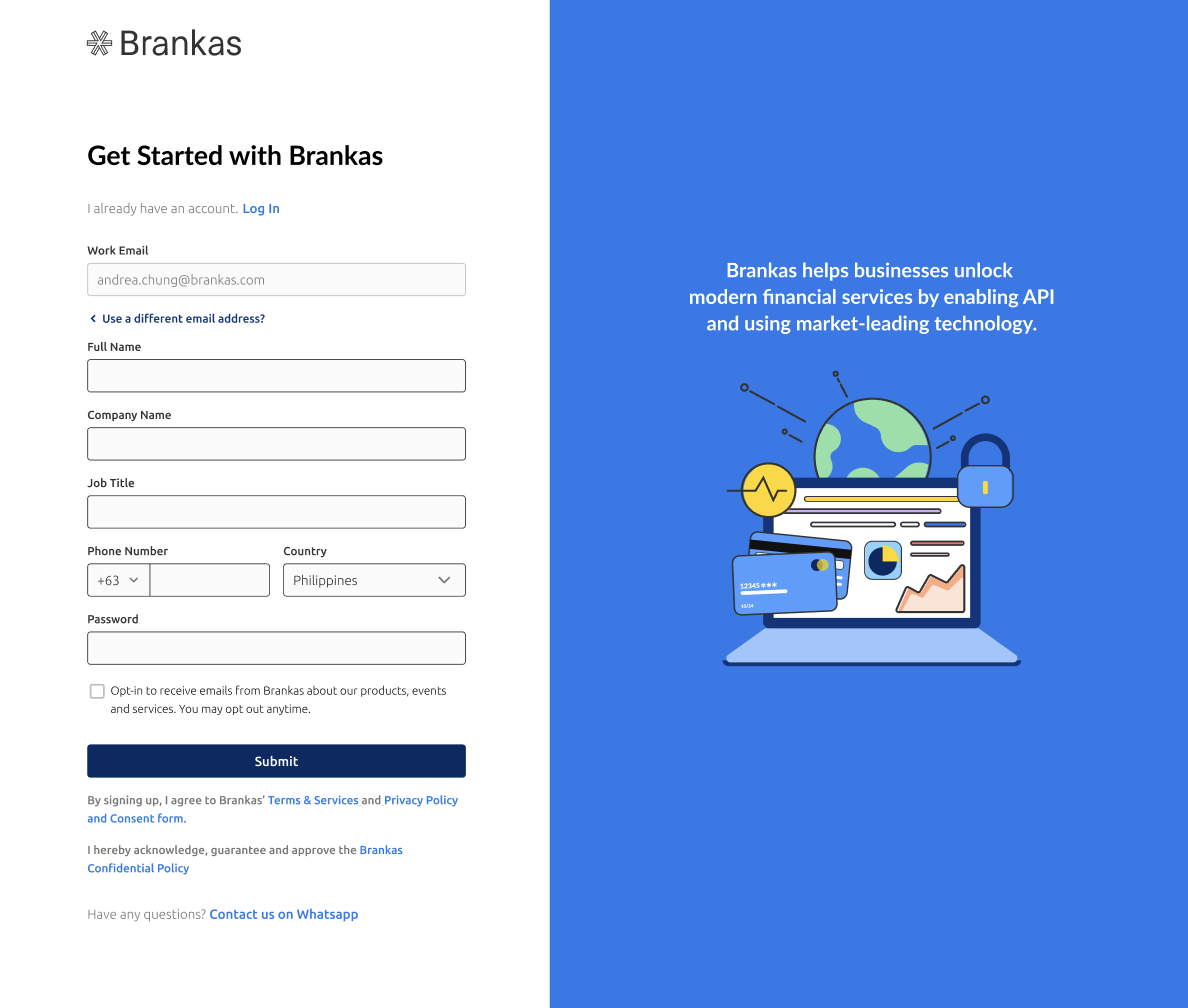
- Fill in your details to sign up
- Verify your email address
2. Add source or destination bank account
To start transacting in a Sandbox environment, add a dummy bank account for Disburse and Direct.
We will be setting up Brankas Direct in this guide.
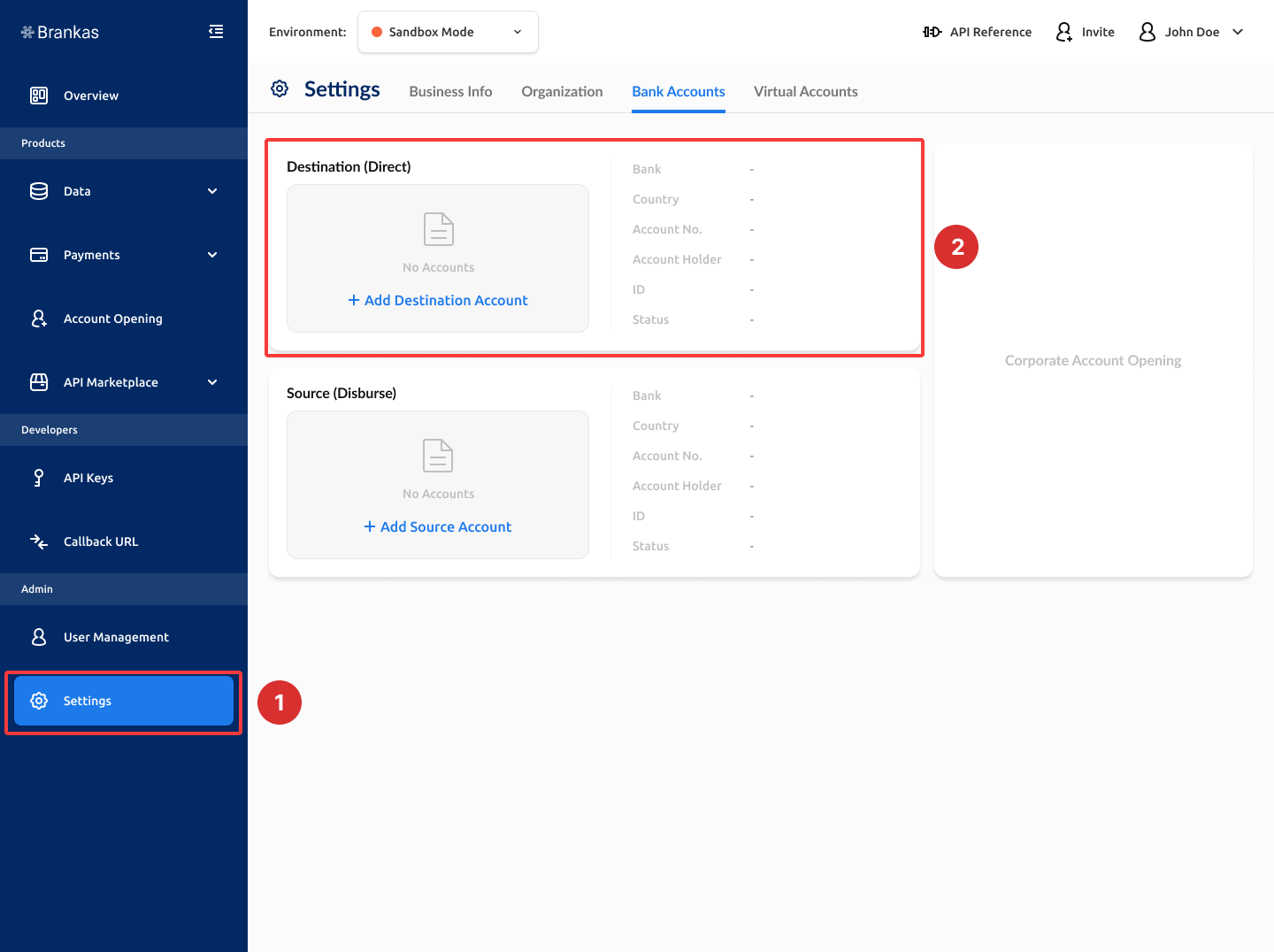
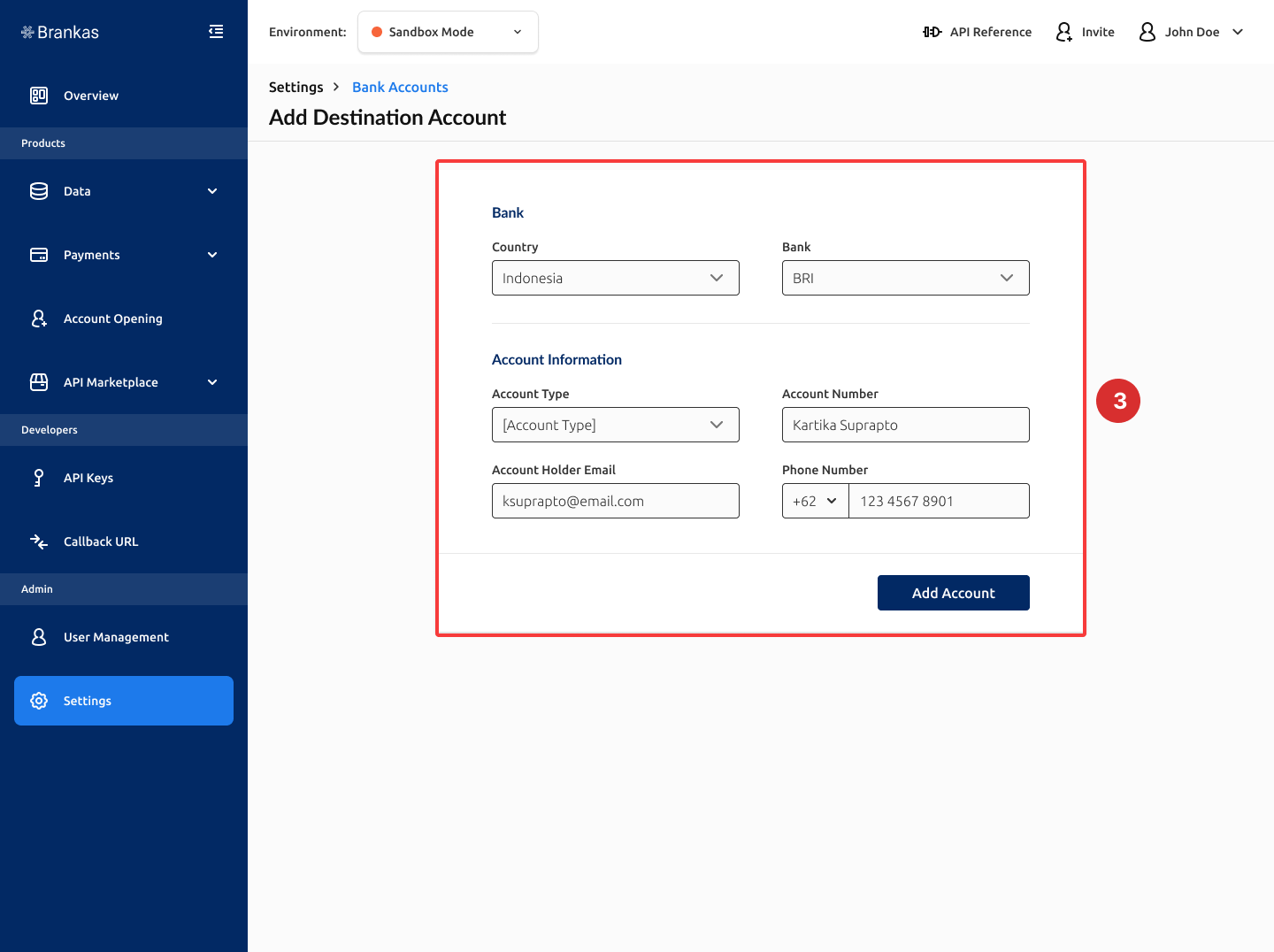
- Go to Settings > Direct > Add Bank Account
- Fill in dummy bank account detail
- Bank: Brankas Bank
- Account Type: Corporate
- Holder Name: Your Name
- Holder Email: Your Email
- Account Number: Up to 17 digits e.g. 123456789
- Add Account
4. Generate API Key
An API key is used as an identifier when an API is called or is accessing a website. API keys are required to access sandbox and live environment.
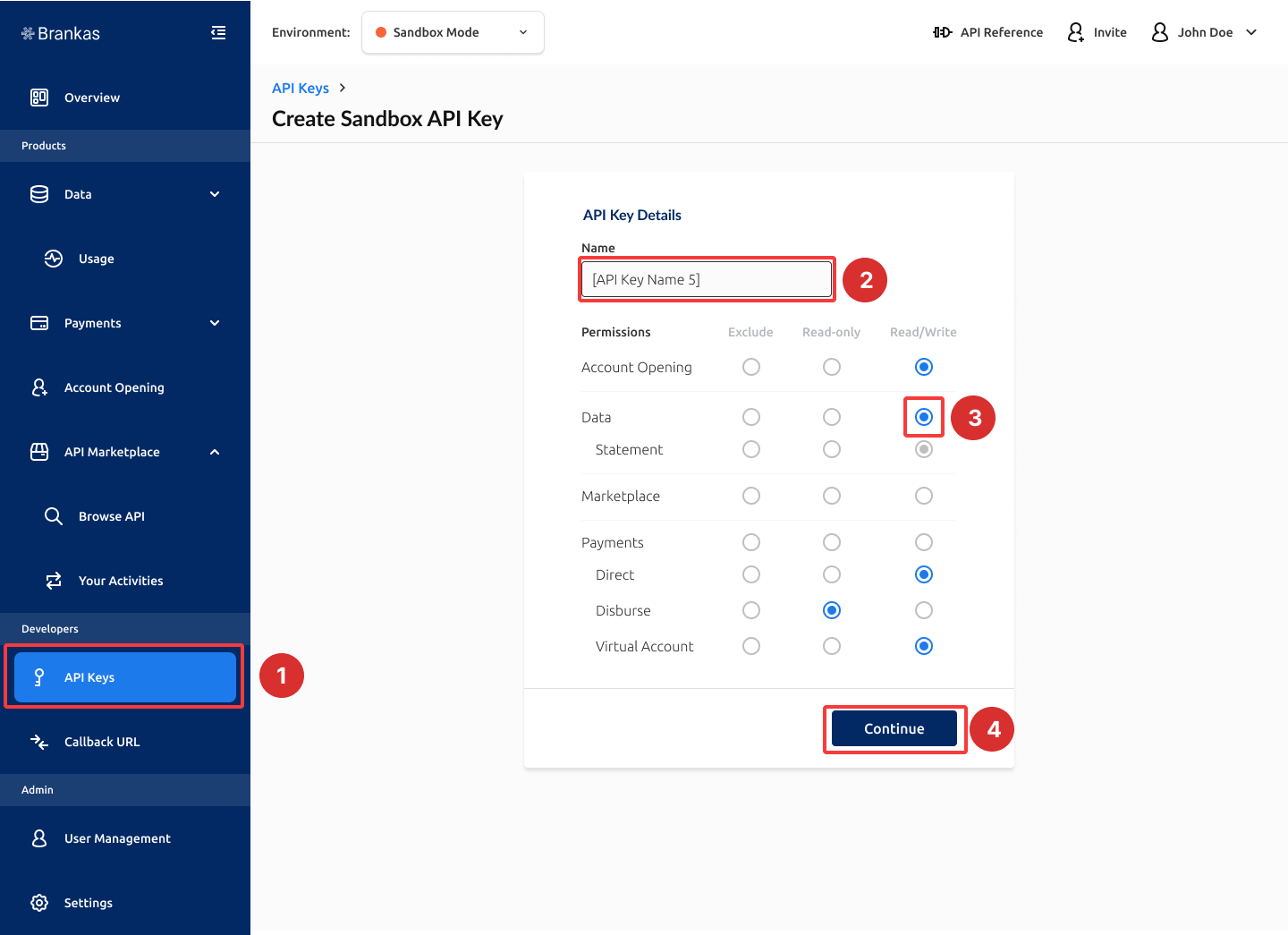
- Go to API Keys > Create Sandbox API Key
- Create a name for your API Key
- Grant permission to each product, in this case Direct = Read/Write
- Continue
5. Copy and Save API Key
Copy generated API key. Brankas does not save or keep generated API keys.
If you lose your API Key, generate a new key and update.
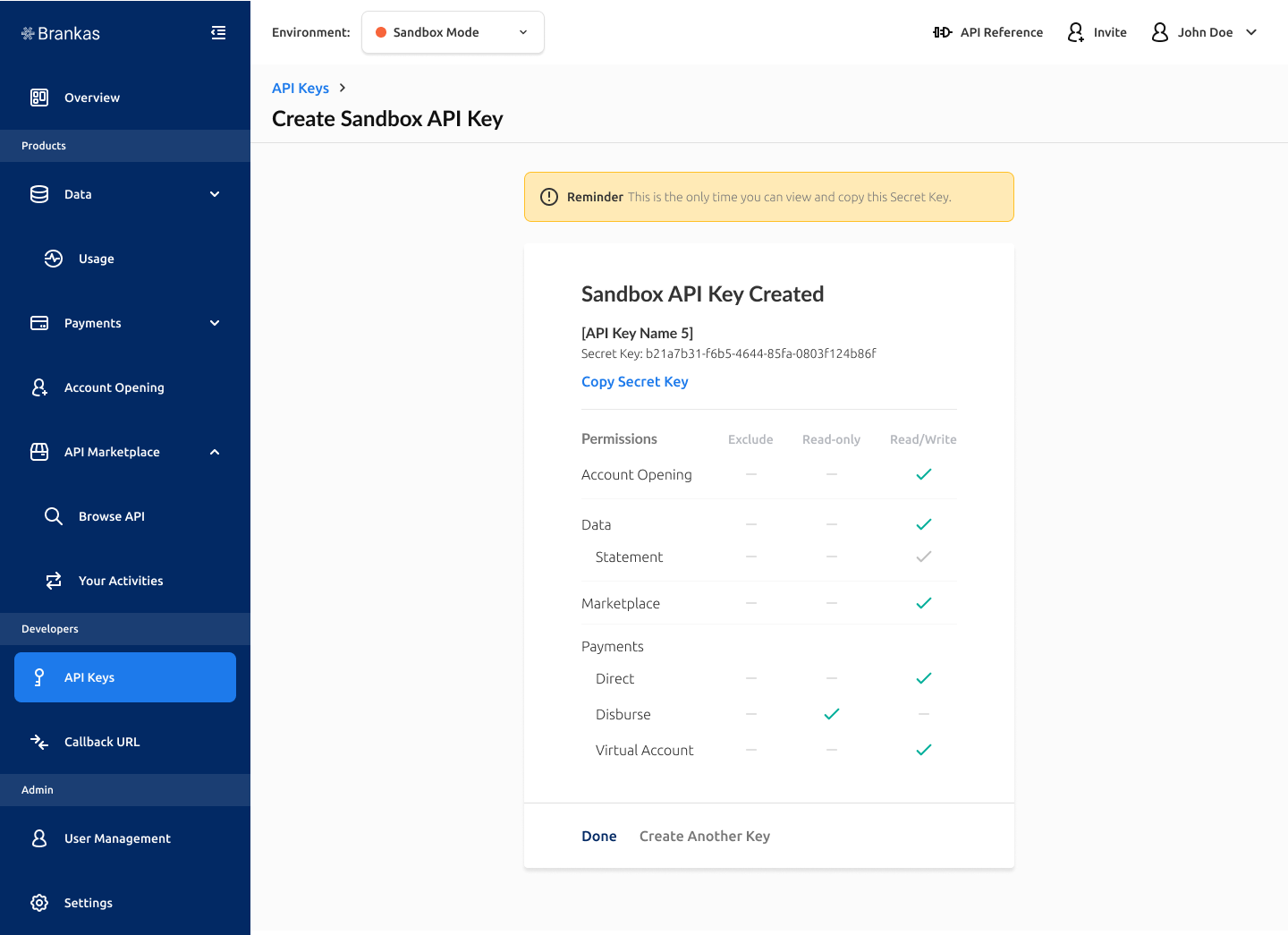
- Copy API key by clicking the copy icon
- Click Back to API Key
Postman Setup Guide
1. Import Brankas API Collection in Postman
To start integrating with Brankas products, sign up for an account. A verification email will be sent to your inbox.
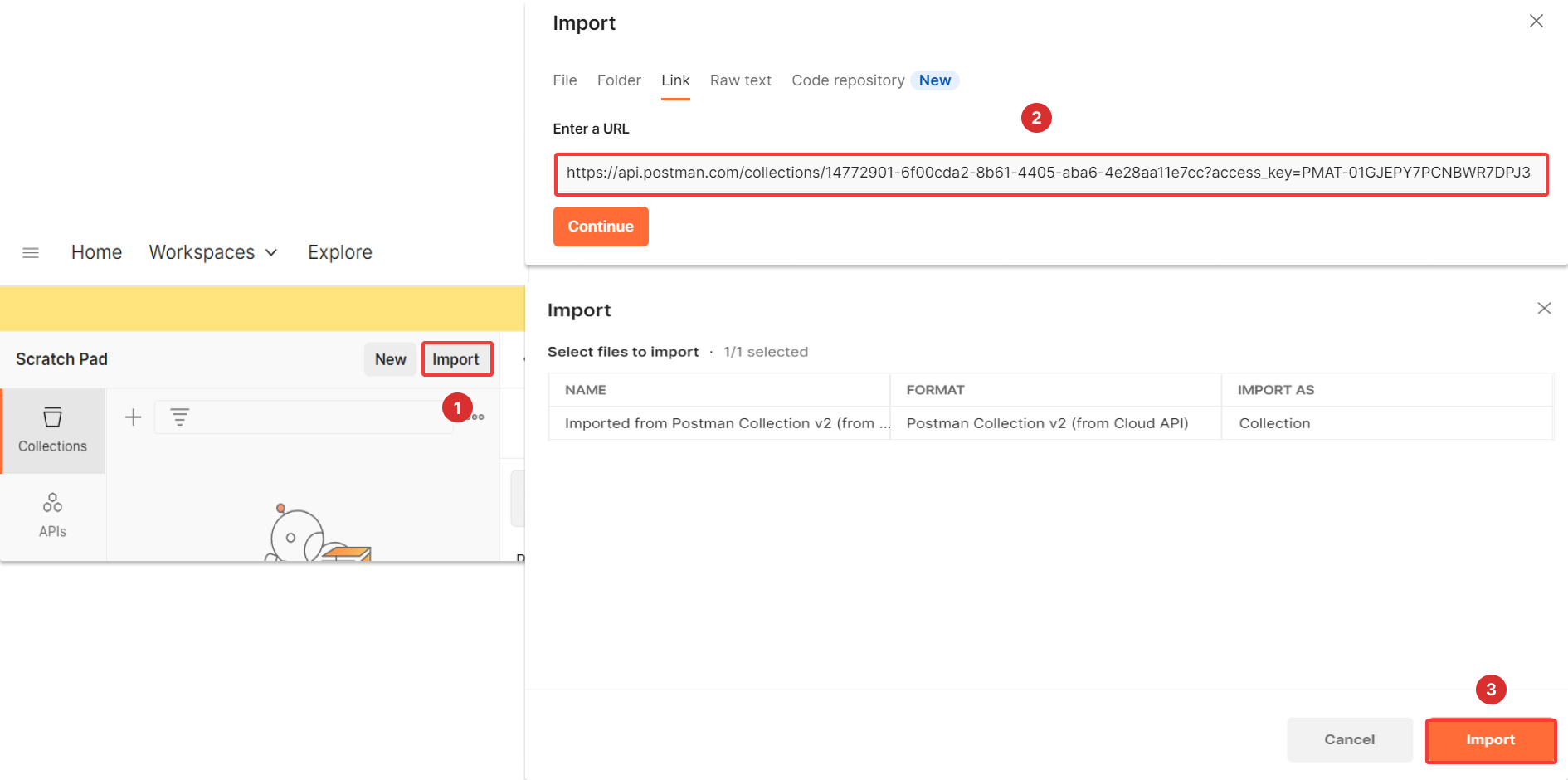
-
Click on the import button on the top left corner of the page
-
Import Brankas Sandbox Collection 2.0 by pasting this URL to the input field:
https://api.postman.com/collections/14772901-6f00cda2-8b61-4405-aba6-4e28aa11e7cc?access_key=PMAT-01GJEPY7PCNBWR7DPJ338YRJGROur Postman collection is a permanent link and contains all products available on the sandbox.
-
Brankas Postman Collection | Postman Collection v2.0 | Collection will be added to your Collections
2. Setting up your authorization
Next, set up your authorization
For best practices, we recommend adding your API key as Variable and using Postman Environment.
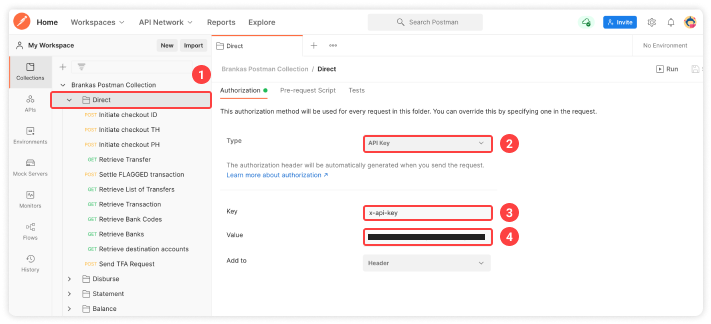
- Select Direct on the Collection Panel
- Update Authorization Type to API key
- Enter x-api-key in the Key field
- Paste your API key that you have generated from Brankas Dashboard in the Value field
3. Your first Sandbox transaction
Now you are ready for your first transaction. For demonstration purposes, let’s start with Direct – Direct allows you to move funds from one bank to another without an intermediary.
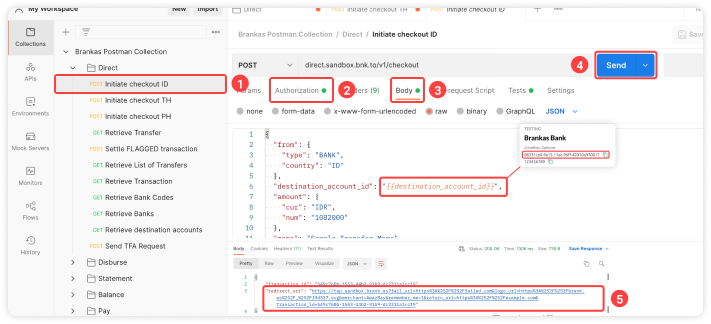
- Select OST] I Initiate checkout ID/TH/PH. If your country code is not listed, select any country for the purpose of this demonstration.
- In the Authorization tab, set the Authorization type to Inherit Auth from Parent. This simply means that you will use the authentication method from the previous step.
- In the Body tab, replace destination account id:
{{destination_account_id}}
with your Brankas Bank ID (Only replace the orange text) that can be found in Brankas Dashboard > Settings > Direct - Click Send
- You have initiated your first transaction in Brankas Sandbox. The redirect_url will direct you to Brankas Tap, our frontend interface that allows end-users to complete the transaction. Customization of Tap is available to suit your branding needs.
Experience Brankas Tap UX flow by entering the redirect_url in your browser. You can use these user login credentials:
| User Credentials | Details |
|---|---|
| Username | [email protected] |
| Password | user+7 |
| Two Factor Authentication Code | user+7 |
What’s Next
Congratulations! You have completed Brankas Quickstart by initiating your first transaction. You can now view the transaction status on the Brankas Dashboard or explore more of our products.
Disburse funds from your accounts to multiple beneficiaries, retrieve complete bank transaction data using Statement, give financial overview to your users through Balance and understand your users with Income.
Reach out to our team for any queries and we will get back to you shortly!
Congratulations, you have reached the end of this article!Redeem exclusive Brankas merchandise. Quote “Better With Open Finance” and share this page’s URL to a Brankas representative or email [email protected].
Updated 4 months ago
